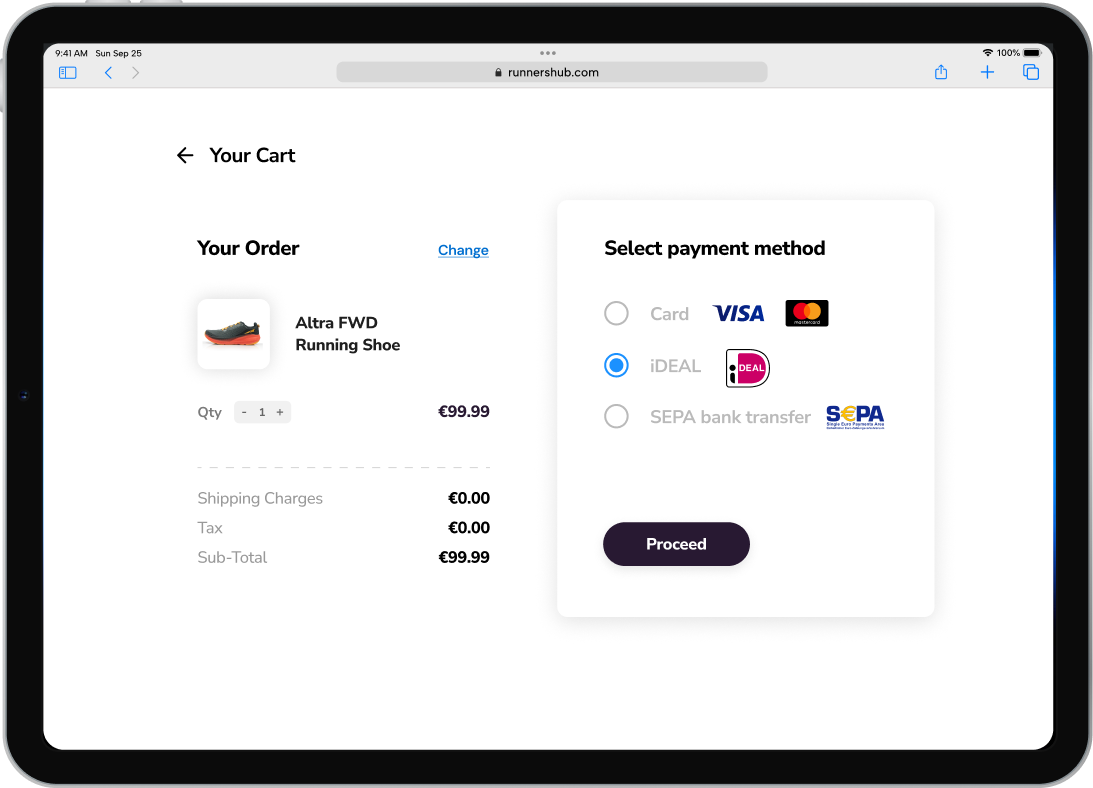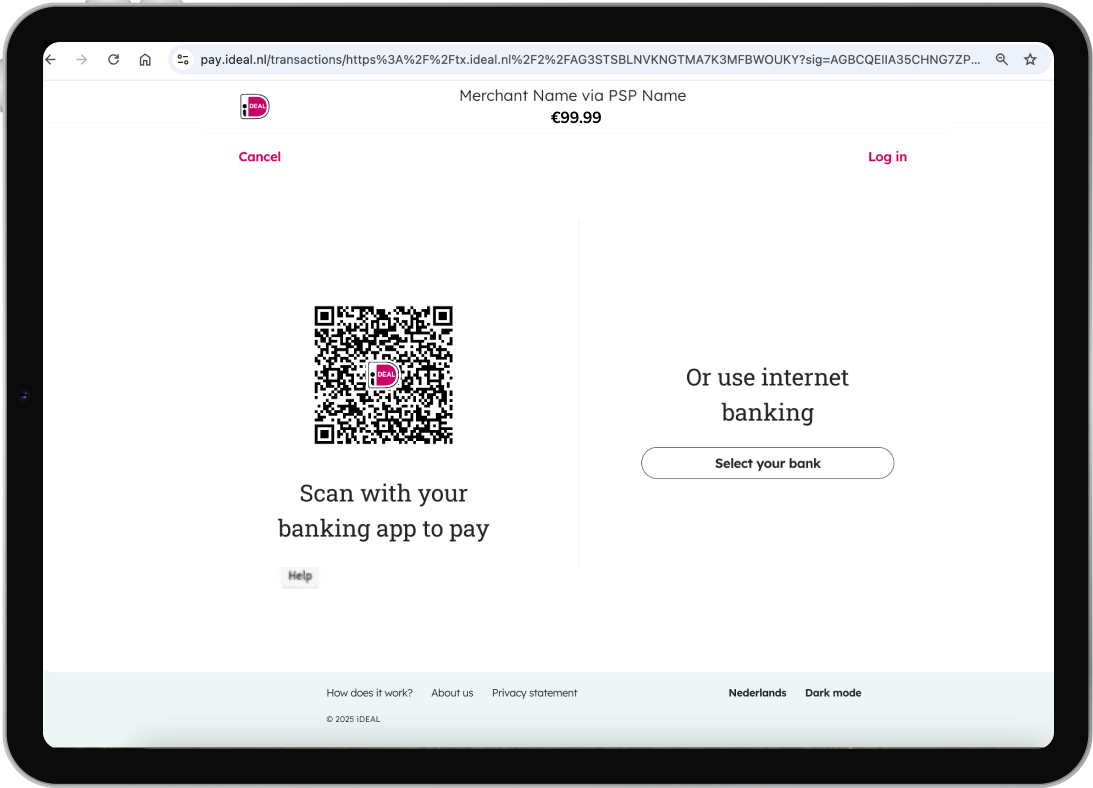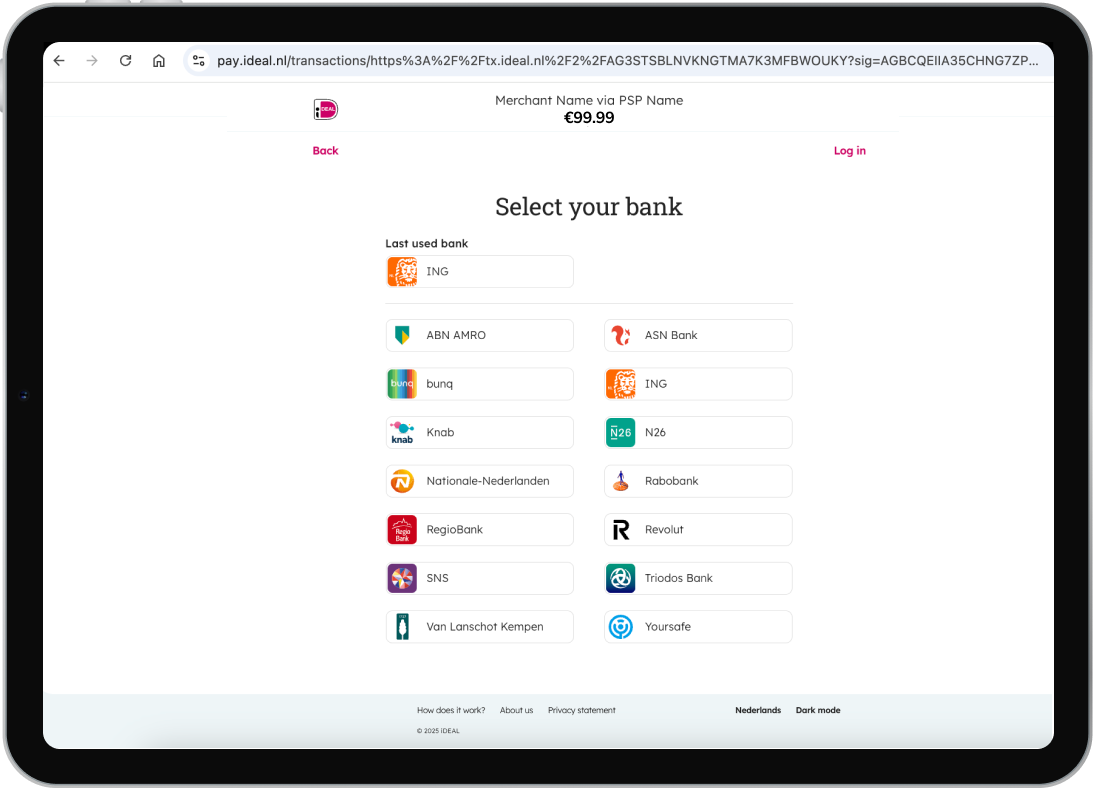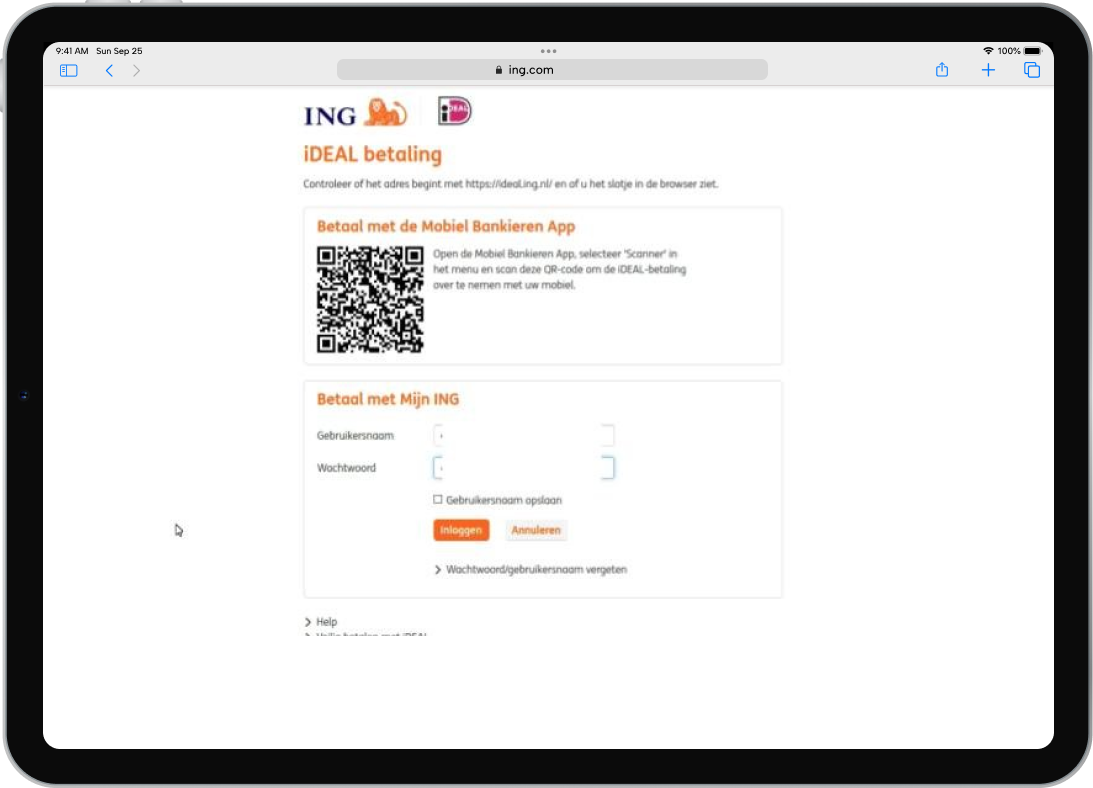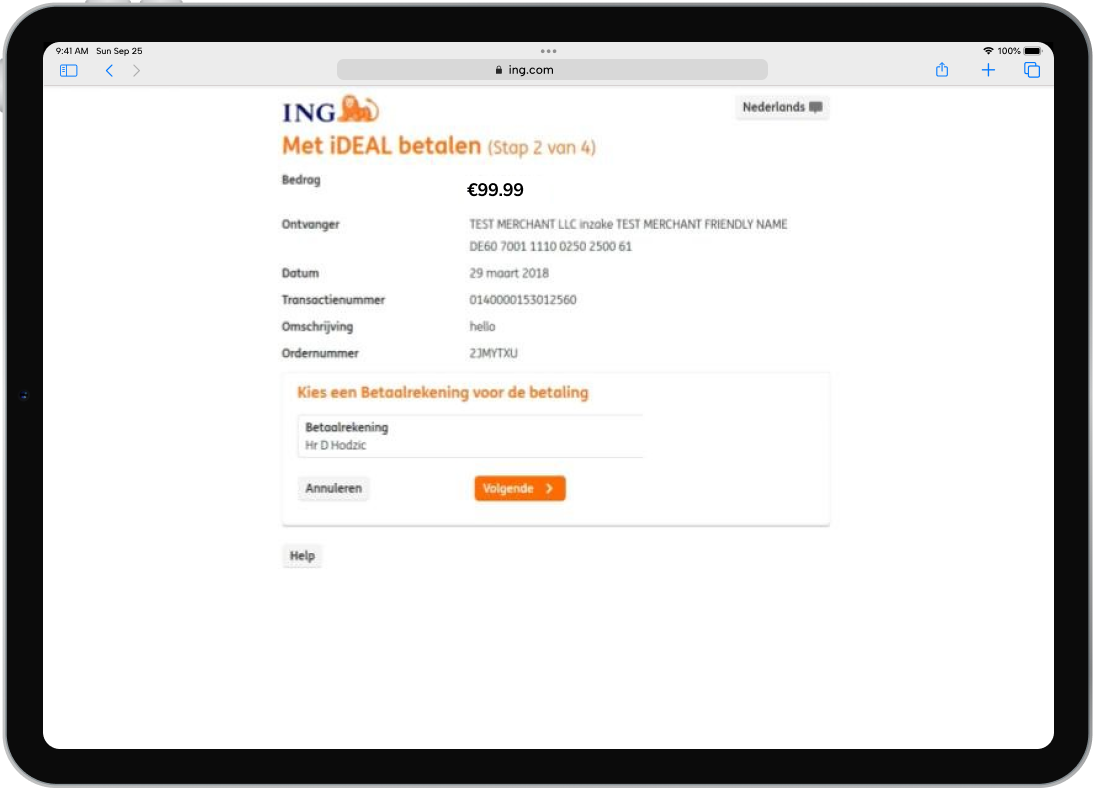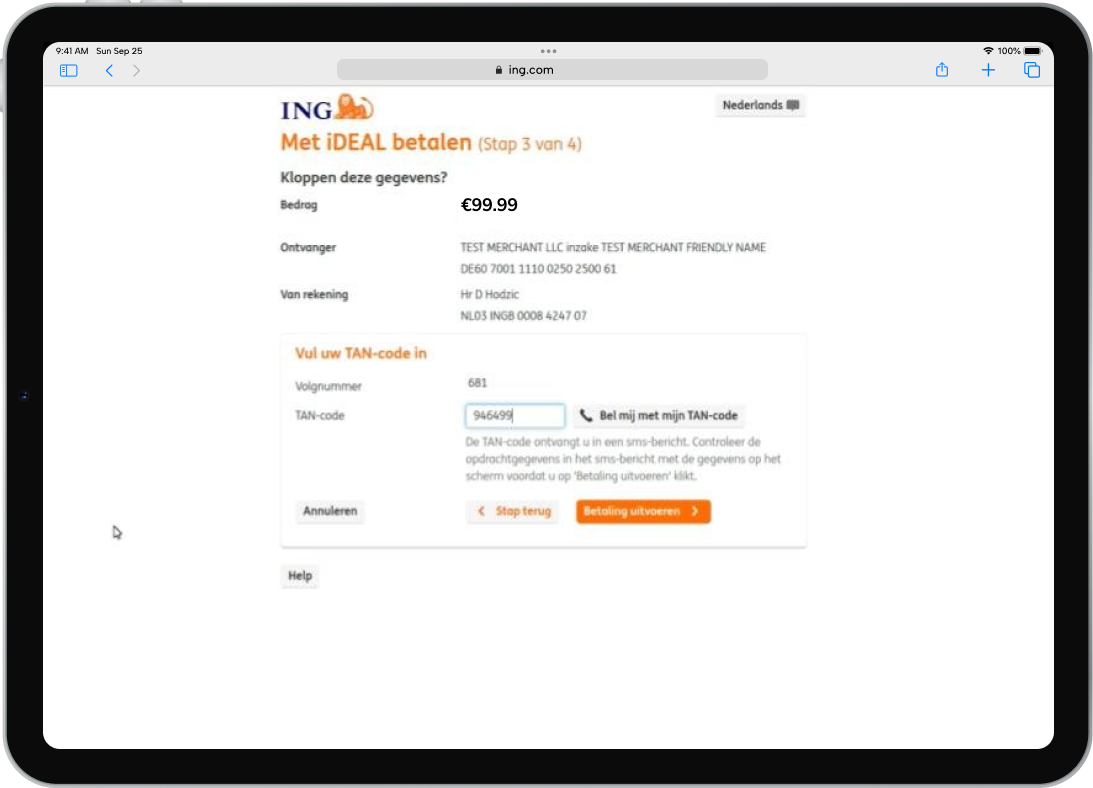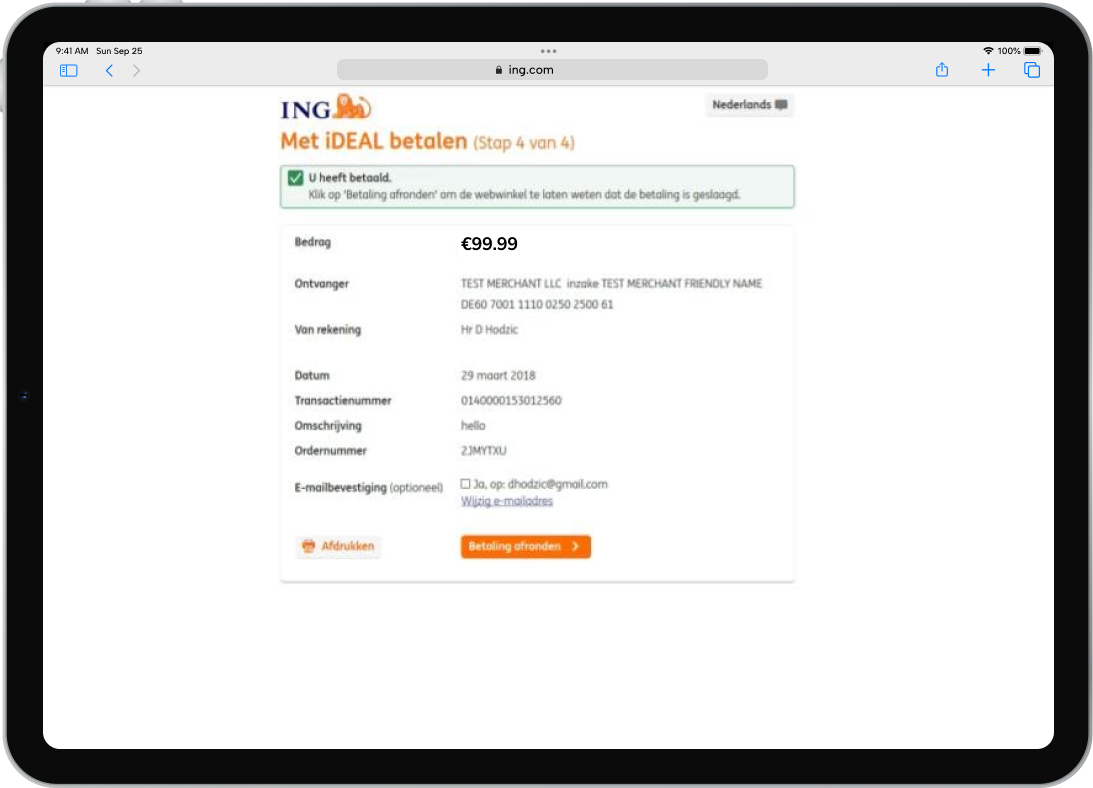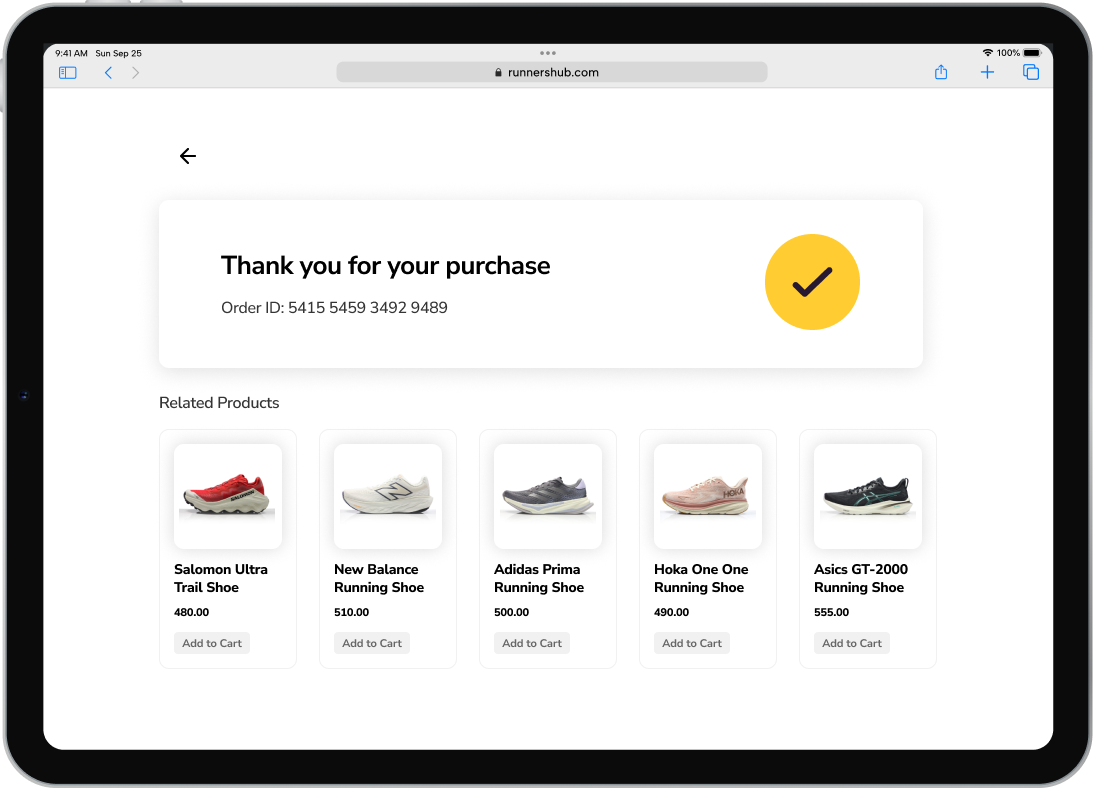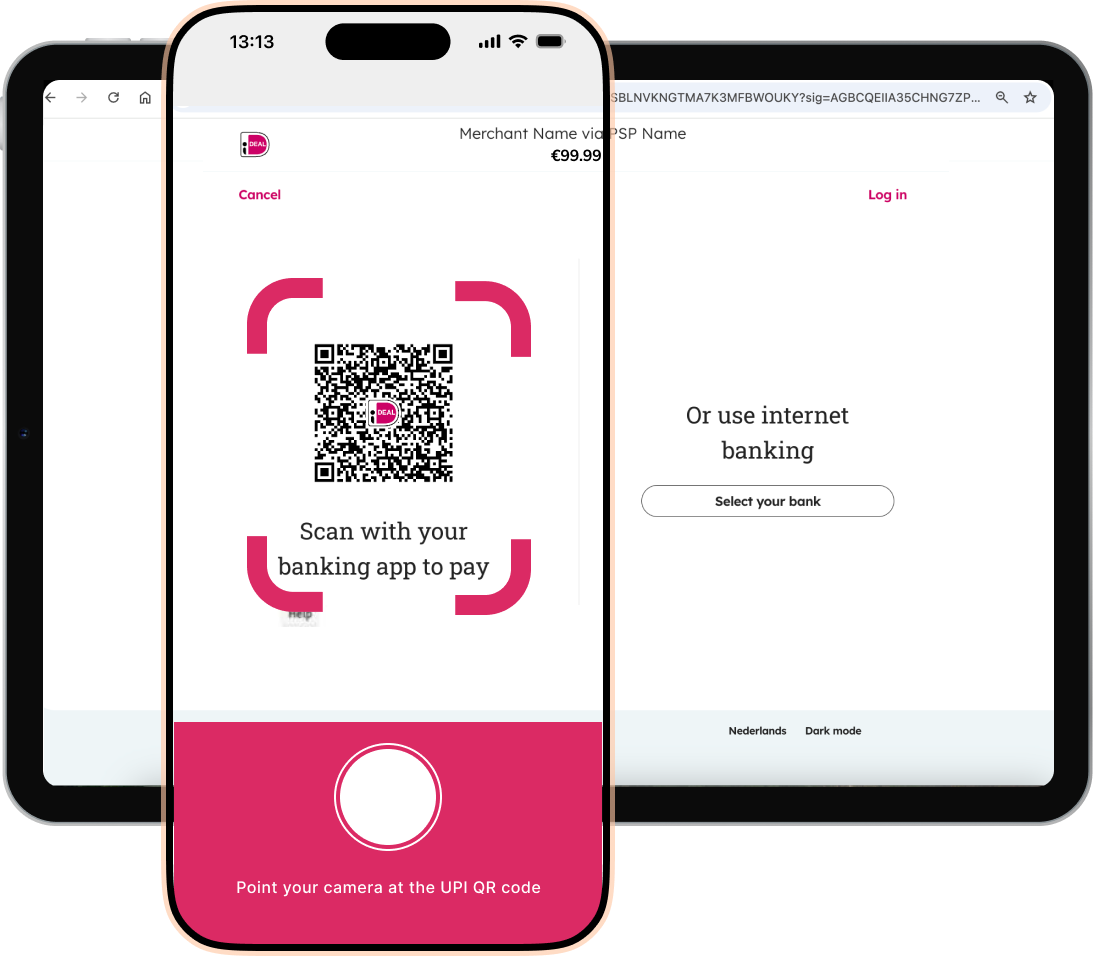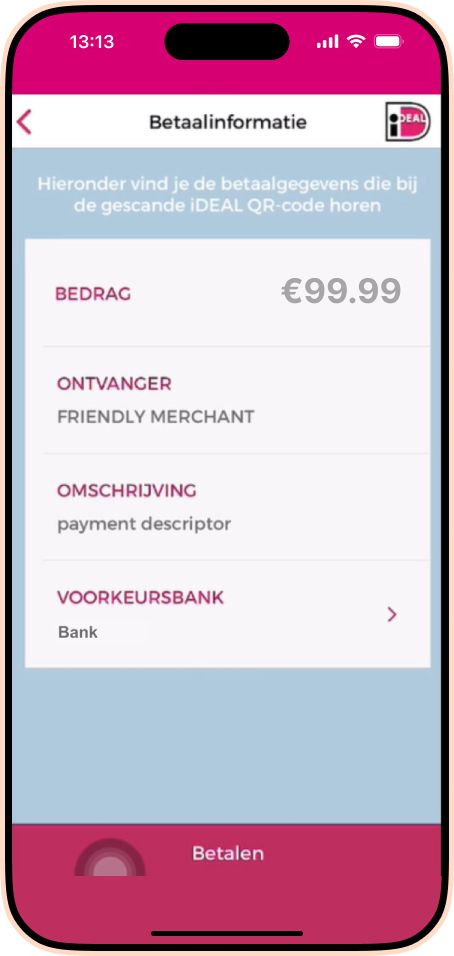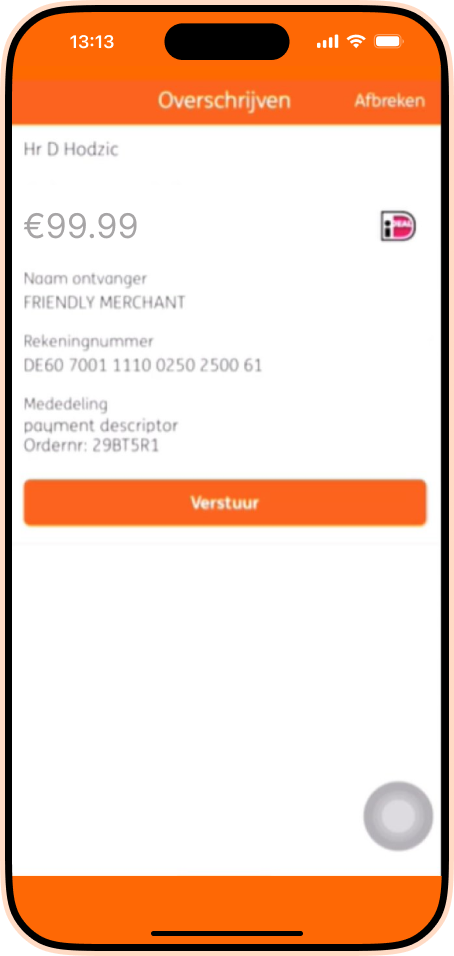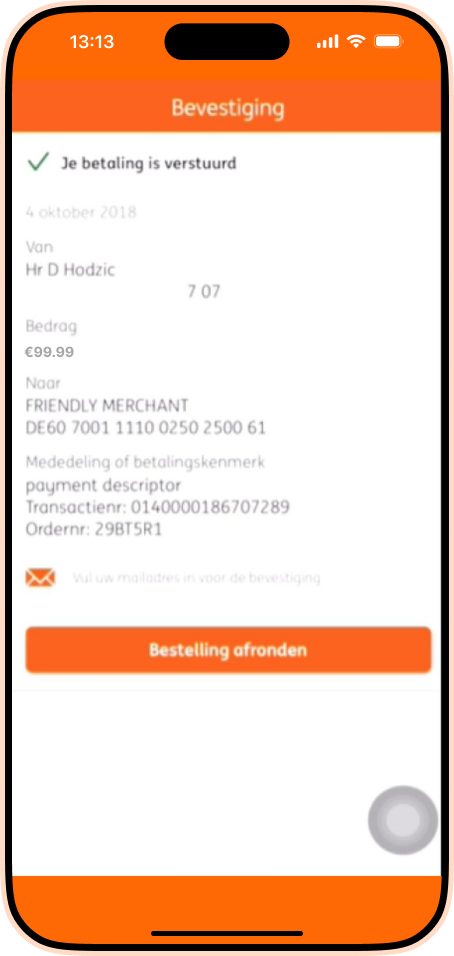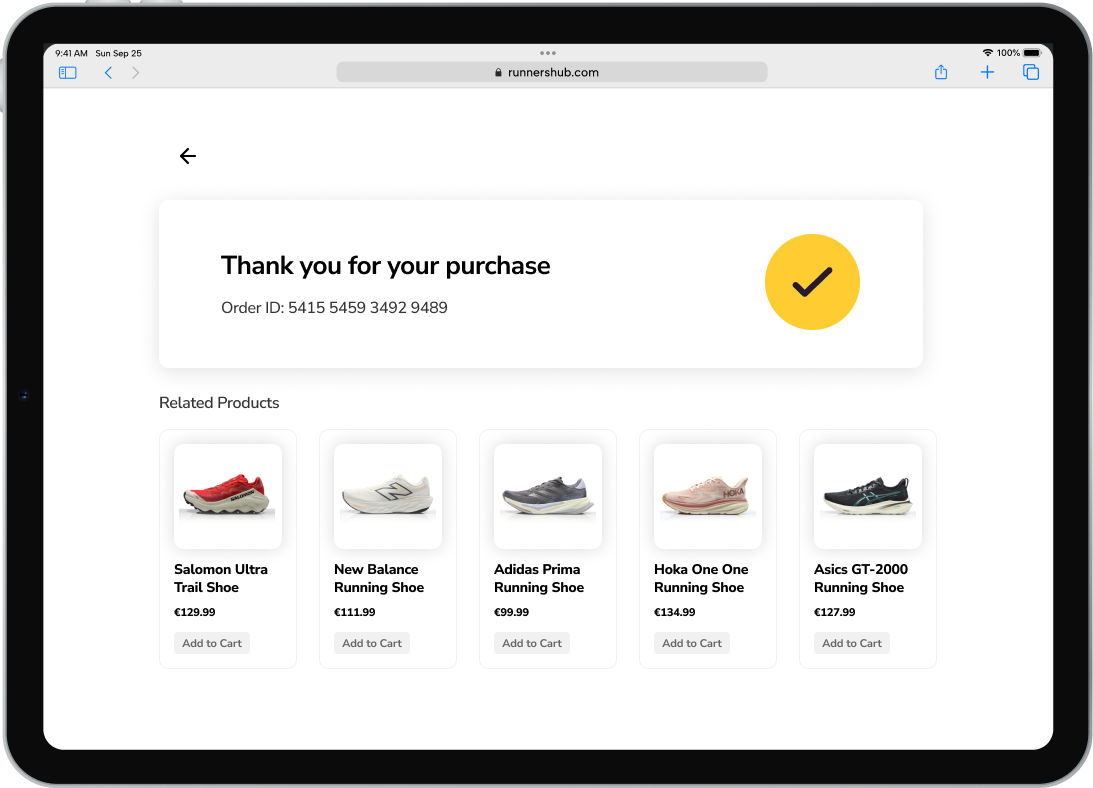iDEAL
iDEAL, launched in 2005, provides a payment guarantee to merchants while enabling consumers to pay online through their mobile banking app or online bank account. iDEAL is the most successful and most used payment method in the Netherlands. Supported banks include: ABN AMRO, ASN Bank, bunq, ING, Knab, Rabobank, RegioBank, Revolut, SNS, Svenska Handelsbanken, Triodos Bank, Van Lanschot.

Want to integrate iDEAL onto your platform?
Get in touchWhy iDEAL

iDEAL cite a 71% market share in the Netherlands, making it easy for merchants to reach millions of Dutch consumers for their e-commerce purchases.

iDEAL is accepted by merchants in over 60 countries outside of the Netherlands.

According to iDEAL, consumers spend more than €30 billion a year using iDEAL. Around 130,000 e-commerce merchants accept the payment method. Dutch consumers use it to make more than 50 million purchases a month.